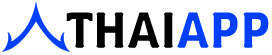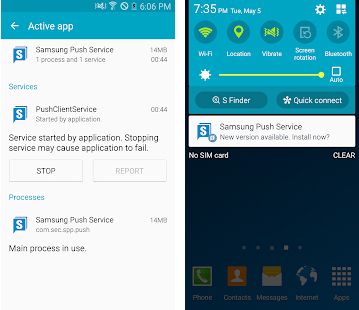Thai App Center ขอแนะนำ Samsung Push Service
You can check the installation of the app in ‘Settings > Application manager’ after downloading the Samsung push service.
The Samsung push service provides the notification service only for Samsung services (Samsung Apps, Samsung Link, Samsung Wallet, Samsung Pay, etc.) on Samsung devices.
If you delete the Samsung push service, you may not receive the new notification messages.
The Samsung push service provides the below services.
– New message is displayed in the pop-up window
– Display a badge on the application icon for a new message
– Display new message on the notification bar
Enjoy the fast and precise notification service with the Samsung push service.
* Notice of Permissions
The following permissions are required for the app service. For optional permissions, the default functionality of the service is turned on, but not allowed.
[Required permissions]
: Only required in Android L OS and below
– Telephone : Required for device identification when service subscribing
[Optional permissions]
– Storage : Required for sharing log file to E-mail app when user applying VOC
Download Samsung Push Service
Android